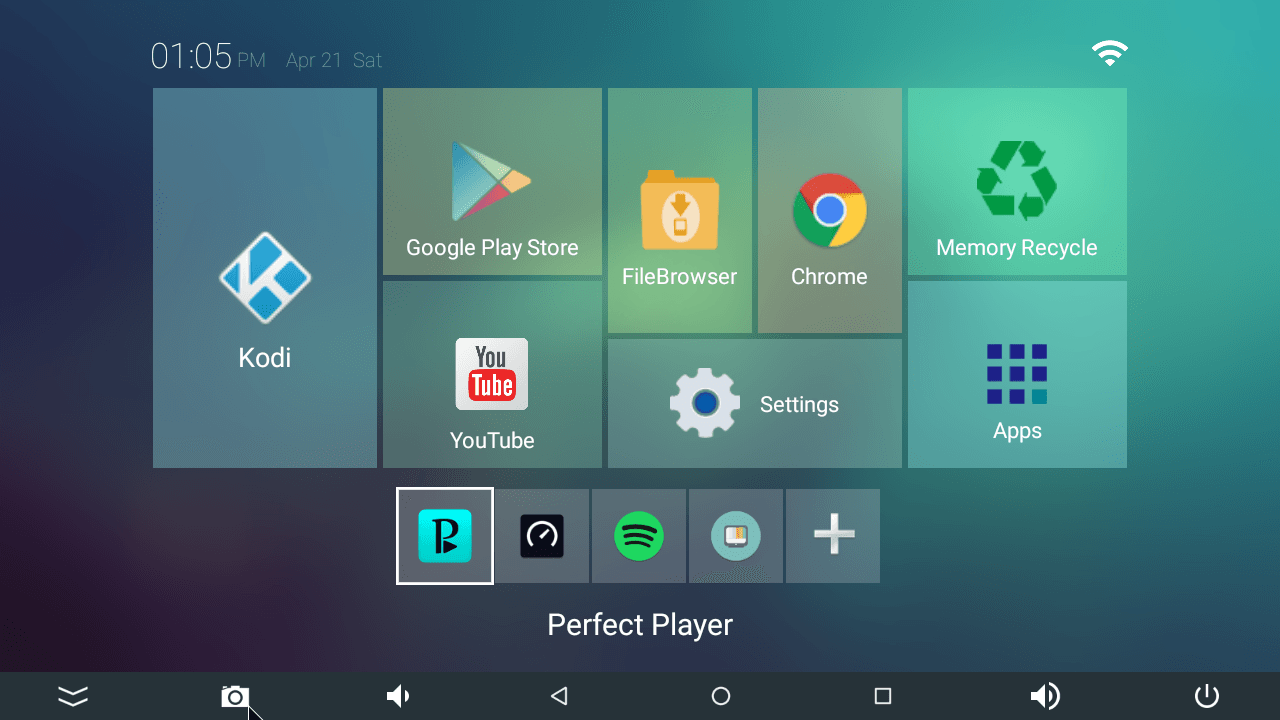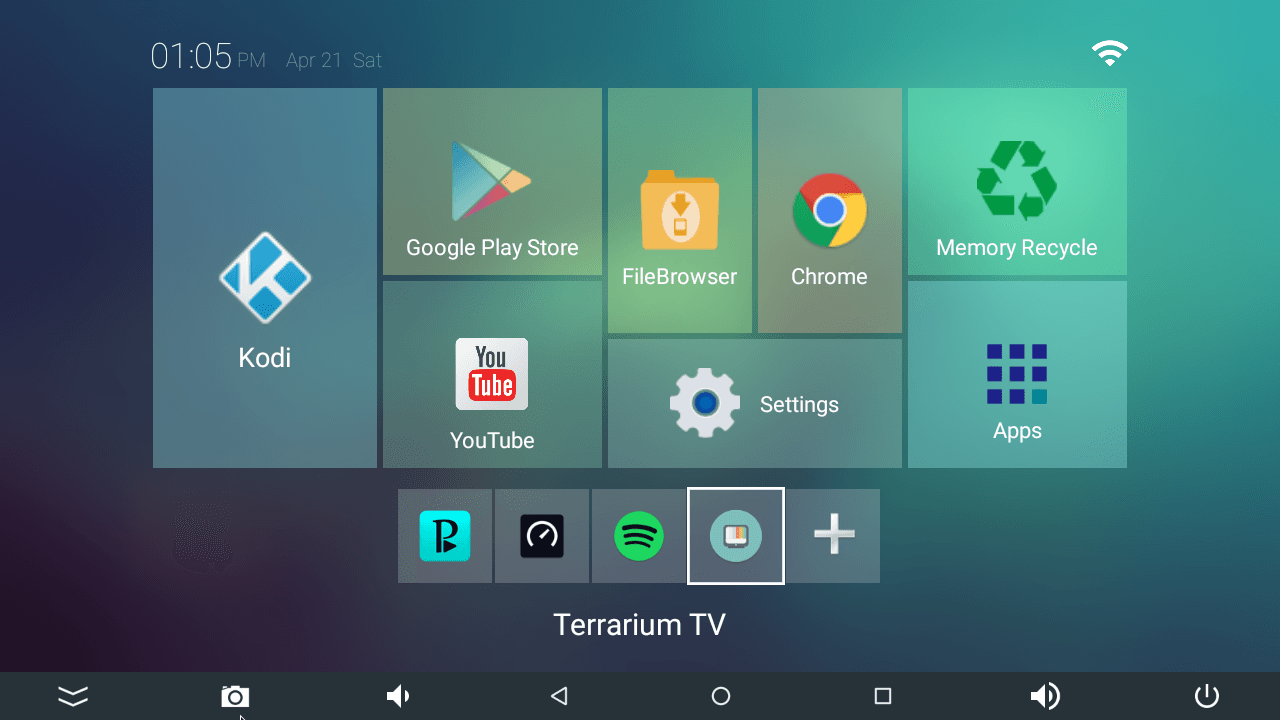LIVE TV SERVICE
- By Lindsey Spec
- •
- 30 Nov, 2017
- •
Your BEST choice for TV in Ajijic.

the major US and Canadian networks and major US sports packages. With an internet speed of 5Mbps and up the
service comes in very nicely and is quick in it's response. You can test your speed ( try it several times during the day to get an accurate reading) . Google "speedtest" and the first thing you will see is "Speedtest by OOKLA"...try it.
Also there is an app that is like Netflix without the cost or need to hide your Mexican IP address. Movies...series at
your fingertips. KODI is also installed on the boxes for more Movie and TV Series selection.
The boxes are $3000 pesos which includes installation , explanation and support . Go to the "Channels" page to see what is offered. These boxes are very portable and can be used anywhere that has an internet connection....travel with it....take it back north with you....enjoy the service where ever you are.
It is an impressive service and it certainly is a better choice than Shaw at whatever
you pay for that. ...more channels and rain does not affect it. I hope to hear from you soon....
I bill monthly through PayPal ( no account needed) by sending an invoice to your email. Just follow the information given. The Future is HERE!
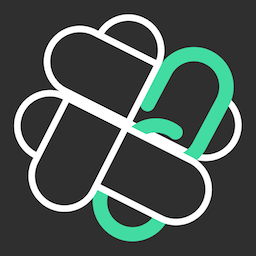
I have found a way for you to easily download the latest apps right to your TV Box. I try and keep up with the the latest Modified apps which are ad-free for your convenience. First you will have to download an app called "Filelinked". Open "Chrome" on your TV Box. Type in this.." http://bit.ly/filelinkfiretv
". There will be a code needed to access the file..."14720896". This will give you access to download this file which is the tool I will be using to send new apps to you.
Once Filelinked is installed ( you will find it in "Apps" on the Home screen). Here is a link to demonstrate the process: https://www.youtube.com/watch?v=aZr82ep2M00
. The pertinent info is located from minutes 1:57 to 3:35.
You need only replace the files that have those annoying ads in them (BeeTv , C1berflix and Terrarium are examples). First you must delete the old file. Go to "settings" on the main screen. Then click on "More Settings". Go to "Apps" and find the app you want to replace. Click on it then click "uninstall" then "OK". Go back to "Apps" on the main screen and click on "Filelinked'. Enter the code 45337393 and if it asks for a Pin, type in "1234". You will see a list of the latest ad-free files. These files will replace older versions that have ads in them
Find the file and download it. Wait for it to completely download then press the arrow beside the file. It will install and be located in "Apps" on the main screen. Use the + sign to add it to your list of apps such as Perfect Player...speedtest etc: Click on the desired app and make sure a check mark appears...hit the Home button and the app will be on your Home screen.
I will be adding new files as needed. If any of these apps asks to update but gives you the choice to say NO...say NO. If no choice is given ...update but you will now have the version with ads. I will do my best to keep them updated with ad-free versions.
I have found a way for you to easily download the latest apps right to your TV Box. I try and keep up with the the latest Modified apps which are ad-free for your convenience. First you will have to download an app called "Filelinked". Go to Google Play Store and search for " Filelinked Codes For Droidadmin". Download it to your TV Box. This will give you access to download this file which is the tool I will be using to send new apps to you.
Once Filelinked is installed ( you will find it in "Apps" on the Home screen)..
You need only replace the files that have those annoying ads in them (BeeTv , C1berflix and Terrarium are examples). First you must delete the old file. Go to "settings" on the main screen. Then click on "More Settings". Go to "Apps" and find the app you want to replace. Click on it then click "uninstall" then "OK". Go back to "Apps" on the main screen and click on "Filelinked'. Enter the code 45337393 and if it asks for a Pin, type in "1234". You will see a list of the latest ad-free files. These files will replace older versions that have ads in them
Find the file and download it. It will install and be located in "Apps" on the main screen. Use the + sign to add it to your list of apps such as Perfect Player..Terrarium etc: Click on the desired app and make sure a check mark appears...hit the Home button and the app will be on your Home screen.
I will be adding new files as needed. If any of these apps asks to update but gives you the choice to say NO...say NO. If no choice is given ...update but you will now have the version with ads. I will do my best to keep them updated with ad-free versions.
http://bit.ly/filelinkfiretv
14720896
https://www.youtube.com/watch?v=aZr82ep2M00
1:57 to 3:35
my code 45337393 pin 1234